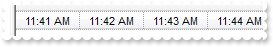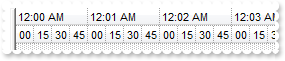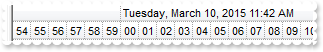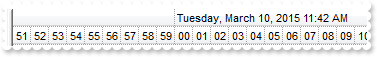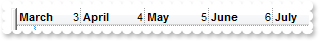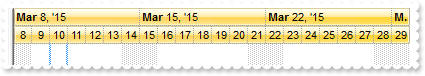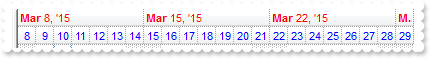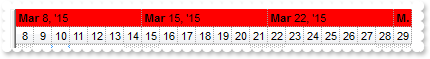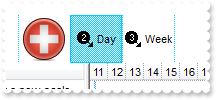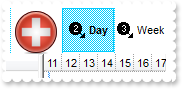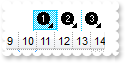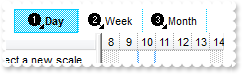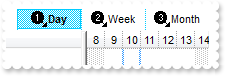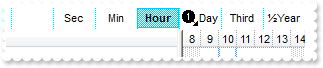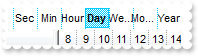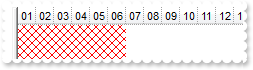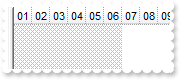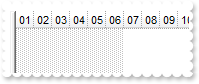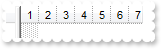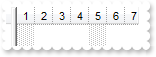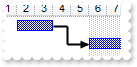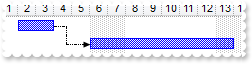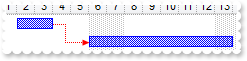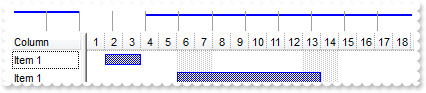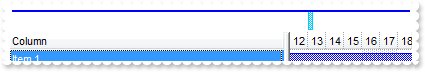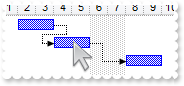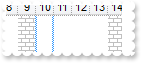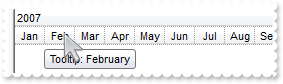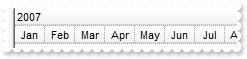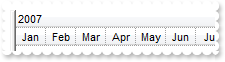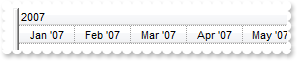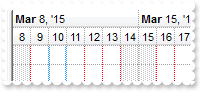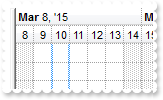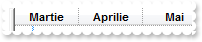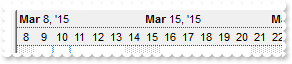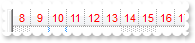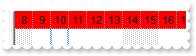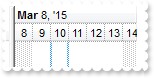|
600
|
How can I display minutes
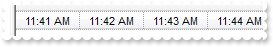
/*
Copy and paste the following directives to your header file as
it defines the namespace 'EXG2ANTTLib' for the library: 'ExG2antt 1.0 Control Library'
#import <ExG2antt.dll>
using namespace EXG2ANTTLib;
*/
EXG2ANTTLib::IG2anttPtr spG2antt1 = GetDlgItem(IDC_G2ANTT1)->GetControlUnknown();
spG2antt1->GetChart()->PutLevelCount(2);
spG2antt1->GetChart()->PutUnitWidth(64);
spG2antt1->GetChart()->GetLevel(0)->PutLabel(long(65536));
spG2antt1->GetChart()->GetLevel(1)->PutLabel(long(1048576));
|
|
599
|
How can I display seconds, from 15 to 15
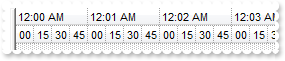
/*
Copy and paste the following directives to your header file as
it defines the namespace 'EXG2ANTTLib' for the library: 'ExG2antt 1.0 Control Library'
#import <ExG2antt.dll>
using namespace EXG2ANTTLib;
*/
EXG2ANTTLib::IG2anttPtr spG2antt1 = GetDlgItem(IDC_G2ANTT1)->GetControlUnknown();
spG2antt1->GetChart()->PutFirstVisibleDate("00:00");
spG2antt1->GetChart()->PutLevelCount(2);
spG2antt1->GetChart()->GetLevel(0)->PutLabel(long(1048576));
EXG2ANTTLib::ILevelPtr var_Level = spG2antt1->GetChart()->GetLevel(1);
var_Level->PutLabel("<%ss%>");
var_Level->PutCount(15);
|
|
598
|
How can I display seconds
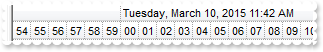
/*
Copy and paste the following directives to your header file as
it defines the namespace 'EXG2ANTTLib' for the library: 'ExG2antt 1.0 Control Library'
#import <ExG2antt.dll>
using namespace EXG2ANTTLib;
*/
EXG2ANTTLib::IG2anttPtr spG2antt1 = GetDlgItem(IDC_G2ANTT1)->GetControlUnknown();
spG2antt1->GetChart()->PutLevelCount(2);
spG2antt1->GetChart()->GetLevel(0)->PutLabel(long(1048576));
spG2antt1->GetChart()->GetLevel(1)->PutLabel("<%ss%>");
|
|
597
|
How can I display seconds
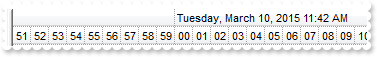
/*
Copy and paste the following directives to your header file as
it defines the namespace 'EXG2ANTTLib' for the library: 'ExG2antt 1.0 Control Library'
#import <ExG2antt.dll>
using namespace EXG2ANTTLib;
*/
EXG2ANTTLib::IG2anttPtr spG2antt1 = GetDlgItem(IDC_G2ANTT1)->GetControlUnknown();
spG2antt1->GetChart()->PutLevelCount(2);
spG2antt1->GetChart()->GetLevel(0)->PutLabel(long(1048576));
spG2antt1->GetChart()->GetLevel(1)->PutLabel(long(16777216));
|
|
596
|
How can I align the text being shown in the chart's header
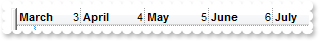
/*
Copy and paste the following directives to your header file as
it defines the namespace 'EXG2ANTTLib' for the library: 'ExG2antt 1.0 Control Library'
#import <ExG2antt.dll>
using namespace EXG2ANTTLib;
*/
EXG2ANTTLib::IG2anttPtr spG2antt1 = GetDlgItem(IDC_G2ANTT1)->GetControlUnknown();
spG2antt1->GetChart()->PutUnitWidth(64);
EXG2ANTTLib::ILevelPtr var_Level = spG2antt1->GetChart()->GetLevel(0);
var_Level->PutLabel("<b><%mmmm%></b> <r><%m%>");
var_Level->PutUnit(EXG2ANTTLib::exMonth);
var_Level->PutAlignment(EXG2ANTTLib::LeftAlignment);
|
|
595
|
How can I hide the tooltip being displayed in the chart's header
/*
Copy and paste the following directives to your header file as
it defines the namespace 'EXG2ANTTLib' for the library: 'ExG2antt 1.0 Control Library'
#import <ExG2antt.dll>
using namespace EXG2ANTTLib;
*/
EXG2ANTTLib::IG2anttPtr spG2antt1 = GetDlgItem(IDC_G2ANTT1)->GetControlUnknown();
spG2antt1->GetChart()->GetLevel(0)->PutToolTip("");
|
|
594
|
How can I change the tooltip being displayed in the chart's header
/*
Copy and paste the following directives to your header file as
it defines the namespace 'EXG2ANTTLib' for the library: 'ExG2antt 1.0 Control Library'
#import <ExG2antt.dll>
using namespace EXG2ANTTLib;
*/
EXG2ANTTLib::IG2anttPtr spG2antt1 = GetDlgItem(IDC_G2ANTT1)->GetControlUnknown();
spG2antt1->GetChart()->GetLevel(0)->PutToolTip("This is a bit of text that's shown when the cursor hovers the level");
|
|
593
|
How can I change the visual appearance of the chart's header, where levels are displayed, using your EBN files
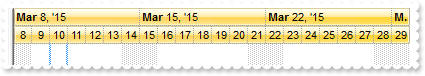
/*
Copy and paste the following directives to your header file as
it defines the namespace 'EXG2ANTTLib' for the library: 'ExG2antt 1.0 Control Library'
#import <ExG2antt.dll>
using namespace EXG2ANTTLib;
*/
EXG2ANTTLib::IG2anttPtr spG2antt1 = GetDlgItem(IDC_G2ANTT1)->GetControlUnknown();
spG2antt1->GetVisualAppearance()->Add(1,"c:\\exontrol\\images\\normal.ebn");
spG2antt1->GetChart()->PutLevelCount(2);
spG2antt1->GetChart()->PutBackColorLevelHeader(0x1000000);
|
|
592
|
How can I change the level's foreground color in the chart
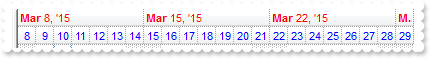
/*
Copy and paste the following directives to your header file as
it defines the namespace 'EXG2ANTTLib' for the library: 'ExG2antt 1.0 Control Library'
#import <ExG2antt.dll>
using namespace EXG2ANTTLib;
*/
EXG2ANTTLib::IG2anttPtr spG2antt1 = GetDlgItem(IDC_G2ANTT1)->GetControlUnknown();
spG2antt1->GetChart()->PutLevelCount(2);
spG2antt1->GetChart()->GetLevel(0)->PutForeColor(RGB(255,0,0));
spG2antt1->GetChart()->GetLevel(1)->PutForeColor(RGB(0,0,255));
|
|
591
|
How can I change the level's background color in the chart
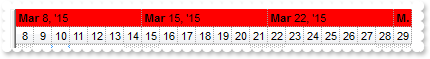
/*
Copy and paste the following directives to your header file as
it defines the namespace 'EXG2ANTTLib' for the library: 'ExG2antt 1.0 Control Library'
#import <ExG2antt.dll>
using namespace EXG2ANTTLib;
*/
EXG2ANTTLib::IG2anttPtr spG2antt1 = GetDlgItem(IDC_G2ANTT1)->GetControlUnknown();
spG2antt1->GetChart()->PutLevelCount(2);
spG2antt1->GetChart()->GetLevel(0)->PutBackColor(RGB(255,0,0));
|
|
590
|
How can I save data on XML format
/*
Copy and paste the following directives to your header file as
it defines the namespace 'EXG2ANTTLib' for the library: 'ExG2antt 1.0 Control Library'
#import <ExG2antt.dll>
using namespace EXG2ANTTLib;
*/
EXG2ANTTLib::IG2anttPtr spG2antt1 = GetDlgItem(IDC_G2ANTT1)->GetControlUnknown();
spG2antt1->LoadXML("http://www.exontrol.net/testing.xml");
spG2antt1->SaveXML("c:/temp/exg2antt.xml");
|
|
589
|
How can I load data on XML format
/*
Copy and paste the following directives to your header file as
it defines the namespace 'EXG2ANTTLib' for the library: 'ExG2antt 1.0 Control Library'
#import <ExG2antt.dll>
using namespace EXG2ANTTLib;
*/
EXG2ANTTLib::IG2anttPtr spG2antt1 = GetDlgItem(IDC_G2ANTT1)->GetControlUnknown();
spG2antt1->LoadXML("http://www.exontrol.net/testing.xml");
|
|
588
|
How can I add icons or pictures to the scale or zoom area
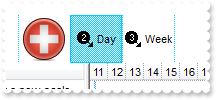
/*
Copy and paste the following directives to your header file as
it defines the namespace 'EXG2ANTTLib' for the library: 'ExG2antt 1.0 Control Library'
#import <ExG2antt.dll>
using namespace EXG2ANTTLib;
*/
EXG2ANTTLib::IG2anttPtr spG2antt1 = GetDlgItem(IDC_G2ANTT1)->GetControlUnknown();
spG2antt1->PutHTMLPicture(L"pic1","c:\\exontrol\\images\\zipdisk.gif");
spG2antt1->Images(_bstr_t("gBJJgBAIDAAGAAEAAQhYAf8Pf4hh0QihCJo2AEZjQAjEZFEaIEaEEaAIAkcbk0olUrlktl0vmExmUzmk1m03nE5nU7nk9n0/oFBoVDolFo1HpFJpVLplNp1PqFRqVTq") +
"lVq1XrFZrVbrldr1fsFhsVjslls1ntFptVrtltt1vuFxuVzul1u13vF5vV7vl9v1/wGBwWDwmFw2HxGJxWLxmNx0xiFdyOTh8Tf9ZymXx+QytcyNgz8r0OblWjyWds+m" +
"0ka1Vf1ta1+r1mos2xrG2xeZ0+a0W0qOx3GO4NV3WeyvD2XJ5XL5nN51aiw+lfSj0gkUkAEllHanHI5j/cHg8EZf7w8vl8j4f/qfEZeB09/vjLAB30+kZQAP/P5/H6/y" +
"NAOAEAwCjMBwFAEDwJBMDwLBYAP2/8Hv8/gAGAD8LQs9w/nhDY/oygIA=");
EXG2ANTTLib::IChartPtr var_Chart = spG2antt1->GetChart();
var_Chart->PutOverviewHeight(48);
var_Chart->PutOverviewVisible(EXG2ANTTLib::exOverviewShowAllVisible);
var_Chart->PutAllowOverviewZoom(EXG2ANTTLib::exZoomOnRClick);
var_Chart->PutOverviewZoomCaption(L"Year|½Year|¼Year|<img>3</img> Week|Third|<img>2</img> Day|<img>pic1</img>|Hour|Min|Sec");
var_Chart->PutLabel(EXG2ANTTLib::exYear,L"");
var_Chart->PutLabel(EXG2ANTTLib::exHalfYear,L"");
var_Chart->PutLabel(EXG2ANTTLib::exQuarterYear,L"");
var_Chart->PutLabel(EXG2ANTTLib::exThirdMonth,L"");
var_Chart->PutLabel(EXG2ANTTLib::exHour,L"");
var_Chart->PutLabel(EXG2ANTTLib::exMinute,L"");
var_Chart->PutLabel(EXG2ANTTLib::exSecond,L"");
var_Chart->PutOverviewZoomUnit(52);
spG2antt1->GetColumns()->Add(L"");
EXG2ANTTLib::IItemsPtr var_Items = spG2antt1->GetItems();
var_Items->PutCellSingleLine(var_Items->AddItem("Right click the Overview area and select a new scale"),long(0),EXG2ANTTLib::exCaptionWordWrap);
|
|
587
|
How can I add icons or pictures to the scale or zoom area
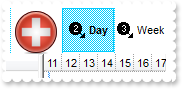
/*
Copy and paste the following directives to your header file as
it defines the namespace 'EXG2ANTTLib' for the library: 'ExG2antt 1.0 Control Library'
#import <ExG2antt.dll>
using namespace EXG2ANTTLib;
*/
EXG2ANTTLib::IG2anttPtr spG2antt1 = GetDlgItem(IDC_G2ANTT1)->GetControlUnknown();
spG2antt1->PutHTMLPicture(L"pic1","c:\\exontrol\\images\\zipdisk.gif");
spG2antt1->Images(_bstr_t("gBJJgBAIDAAGAAEAAQhYAf8Pf4hh0QihCJo2AEZjQAjEZFEaIEaEEaAIAkcbk0olUrlktl0vmExmUzmk1m03nE5nU7nk9n0/oFBoVDolFo1HpFJpVLplNp1PqFRqVTq") +
"lVq1XrFZrVbrldr1fsFhsVjslls1ntFptVrtltt1vuFxuVzul1u13vF5vV7vl9v1/wGBwWDwmFw2HxGJxWLxmNx0xiFdyOTh8Tf9ZymXx+QytcyNgz8r0OblWjyWds+m" +
"0ka1Vf1ta1+r1mos2xrG2xeZ0+a0W0qOx3GO4NV3WeyvD2XJ5XL5nN51aiw+lfSj0gkUkAEllHanHI5j/cHg8EZf7w8vl8j4f/qfEZeB09/vjLAB30+kZQAP/P5/H6/y" +
"NAOAEAwCjMBwFAEDwJBMDwLBYAP2/8Hv8/gAGAD8LQs9w/nhDY/oygIA=");
EXG2ANTTLib::IChartPtr var_Chart = spG2antt1->GetChart();
var_Chart->PutOverviewHeight(48);
var_Chart->PutOverviewVisible(EXG2ANTTLib::exOverviewShowAllVisible);
var_Chart->PutAllowOverviewZoom(EXG2ANTTLib::exAlwaysZoom);
var_Chart->PutOverviewZoomCaption(L"Year|½Year|¼Year|<img>3</img> Week|Third|<img>2</img> Day|<img>pic1</img>|Hour|Min|Sec");
var_Chart->PutLabel(EXG2ANTTLib::exYear,L"");
var_Chart->PutLabel(EXG2ANTTLib::exHalfYear,L"");
var_Chart->PutLabel(EXG2ANTTLib::exQuarterYear,L"");
var_Chart->PutLabel(EXG2ANTTLib::exThirdMonth,L"");
var_Chart->PutLabel(EXG2ANTTLib::exHour,L"");
var_Chart->PutLabel(EXG2ANTTLib::exMinute,L"");
var_Chart->PutLabel(EXG2ANTTLib::exSecond,L"");
var_Chart->PutOverviewZoomUnit(52);
|
|
586
|
How can I change the width of the unit in the scale or zoom
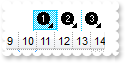
/*
Copy and paste the following directives to your header file as
it defines the namespace 'EXG2ANTTLib' for the library: 'ExG2antt 1.0 Control Library'
#import <ExG2antt.dll>
using namespace EXG2ANTTLib;
*/
EXG2ANTTLib::IG2anttPtr spG2antt1 = GetDlgItem(IDC_G2ANTT1)->GetControlUnknown();
spG2antt1->Images(_bstr_t("gBJJgBAIDAAGAAEAAQhYAf8Pf4hh0QihCJo2AEZjQAjEZFEaIEaEEaAIAkcbk0olUrlktl0vmExmUzmk1m03nE5nU7nk9n0/oFBoVDolFo1HpFJpVLplNp1PqFRqVTq") +
"lVq1XrFZrVbrldr1fsFhsVjslls1ntFptVrtltt1vuFxuVzul1u13vF5vV7vl9v1/wGBwWDwmFw2HxGJxWLxmNx0xiFdyOTh8Tf9ZymXx+QytcyNgz8r0OblWjyWds+m" +
"0ka1Vf1ta1+r1mos2xrG2xeZ0+a0W0qOx3GO4NV3WeyvD2XJ5XL5nN51aiw+lfSj0gkUkAEllHanHI5j/cHg8EZf7w8vl8j4f/qfEZeB09/vjLAB30+kZQAP/P5/H6/y" +
"NAOAEAwCjMBwFAEDwJBMDwLBYAP2/8Hv8/gAGAD8LQs9w/nhDY/oygIA=");
EXG2ANTTLib::IChartPtr var_Chart = spG2antt1->GetChart();
var_Chart->PutOverviewVisible(EXG2ANTTLib::exOverviewShowAllVisible);
var_Chart->PutAllowOverviewZoom(EXG2ANTTLib::exAlwaysZoom);
var_Chart->PutOverviewZoomCaption(L"Year|½Year|¼Year|<img>3</img>|Third|<img>2</img>|<img>1</img>|Hour|Min|Sec");
var_Chart->PutLabel(EXG2ANTTLib::exYear,L"");
var_Chart->PutLabel(EXG2ANTTLib::exHalfYear,L"");
var_Chart->PutLabel(EXG2ANTTLib::exQuarterYear,L"");
var_Chart->PutLabel(EXG2ANTTLib::exThirdMonth,L"");
var_Chart->PutLabel(EXG2ANTTLib::exHour,L"");
var_Chart->PutLabel(EXG2ANTTLib::exMinute,L"");
var_Chart->PutLabel(EXG2ANTTLib::exSecond,L"");
var_Chart->PutOverviewZoomUnit(24);
|
|
585
|
How can I a scale or zoom of the chart, when right clicking the chart's header
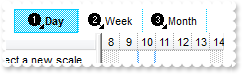
/*
Copy and paste the following directives to your header file as
it defines the namespace 'EXG2ANTTLib' for the library: 'ExG2antt 1.0 Control Library'
#import <ExG2antt.dll>
using namespace EXG2ANTTLib;
*/
EXG2ANTTLib::IG2anttPtr spG2antt1 = GetDlgItem(IDC_G2ANTT1)->GetControlUnknown();
spG2antt1->Images(_bstr_t("gBJJgBAIDAAGAAEAAQhYAf8Pf4hh0QihCJo2AEZjQAjEZFEaIEaEEaAIAkcbk0olUrlktl0vmExmUzmk1m03nE5nU7nk9n0/oFBoVDolFo1HpFJpVLplNp1PqFRqVTq") +
"lVq1XrFZrVbrldr1fsFhsVjslls1ntFptVrtltt1vuFxuVzul1u13vF5vV7vl9v1/wGBwWDwmFw2HxGJxWLxmNx0xiFdyOTh8Tf9ZymXx+QytcyNgz8r0OblWjyWds+m" +
"0ka1Vf1ta1+r1mos2xrG2xeZ0+a0W0qOx3GO4NV3WeyvD2XJ5XL5nN51aiw+lfSj0gkUkAEllHanHI5j/cHg8EZf7w8vl8j4f/qfEZeB09/vjLAB30+kZQAP/P5/H6/y" +
"NAOAEAwCjMBwFAEDwJBMDwLBYAP2/8Hv8/gAGAD8LQs9w/nhDY/oygIA=");
EXG2ANTTLib::IChartPtr var_Chart = spG2antt1->GetChart();
var_Chart->PutOverviewVisible(EXG2ANTTLib::exOverviewShowAllVisible);
var_Chart->PutAllowOverviewZoom(EXG2ANTTLib::exZoomOnRClick);
var_Chart->PutOverviewZoomCaption(L"Year|½Year|¼Year|<img>3</img>Month|Third|<img>2</img>Week|<img>1</img>Day|Hour|Min|Sec");
var_Chart->PutLabel(EXG2ANTTLib::exYear,L"");
var_Chart->PutLabel(EXG2ANTTLib::exHalfYear,L"");
var_Chart->PutLabel(EXG2ANTTLib::exQuarterYear,L"");
var_Chart->PutLabel(EXG2ANTTLib::exThirdMonth,L"");
var_Chart->PutLabel(EXG2ANTTLib::exHour,L"");
var_Chart->PutLabel(EXG2ANTTLib::exMinute,L"");
var_Chart->PutLabel(EXG2ANTTLib::exSecond,L"");
var_Chart->PutOverviewZoomUnit(64);
spG2antt1->GetColumns()->Add(L"");
EXG2ANTTLib::IItemsPtr var_Items = spG2antt1->GetItems();
var_Items->PutCellSingleLine(var_Items->AddItem("Right click the Overview area and select a new scale"),long(0),EXG2ANTTLib::exCaptionWordWrap);
|
|
584
|
How can I a customize the scale or zoom of the chart
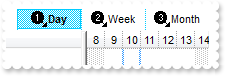
/*
Copy and paste the following directives to your header file as
it defines the namespace 'EXG2ANTTLib' for the library: 'ExG2antt 1.0 Control Library'
#import <ExG2antt.dll>
using namespace EXG2ANTTLib;
*/
EXG2ANTTLib::IG2anttPtr spG2antt1 = GetDlgItem(IDC_G2ANTT1)->GetControlUnknown();
spG2antt1->Images(_bstr_t("gBJJgBAIDAAGAAEAAQhYAf8Pf4hh0QihCJo2AEZjQAjEZFEaIEaEEaAIAkcbk0olUrlktl0vmExmUzmk1m03nE5nU7nk9n0/oFBoVDolFo1HpFJpVLplNp1PqFRqVTq") +
"lVq1XrFZrVbrldr1fsFhsVjslls1ntFptVrtltt1vuFxuVzul1u13vF5vV7vl9v1/wGBwWDwmFw2HxGJxWLxmNx0xiFdyOTh8Tf9ZymXx+QytcyNgz8r0OblWjyWds+m" +
"0ka1Vf1ta1+r1mos2xrG2xeZ0+a0W0qOx3GO4NV3WeyvD2XJ5XL5nN51aiw+lfSj0gkUkAEllHanHI5j/cHg8EZf7w8vl8j4f/qfEZeB09/vjLAB30+kZQAP/P5/H6/y" +
"NAOAEAwCjMBwFAEDwJBMDwLBYAP2/8Hv8/gAGAD8LQs9w/nhDY/oygIA=");
EXG2ANTTLib::IChartPtr var_Chart = spG2antt1->GetChart();
var_Chart->PutOverviewVisible(EXG2ANTTLib::exOverviewShowAllVisible);
var_Chart->PutAllowOverviewZoom(EXG2ANTTLib::exAlwaysZoom);
var_Chart->PutOverviewZoomCaption(L"Year|½Year|¼Year|<img>3</img>Month|Third|<img>2</img>Week|<img>1</img>Day|Hour|Min|Sec");
var_Chart->PutLabel(EXG2ANTTLib::exYear,L"");
var_Chart->PutLabel(EXG2ANTTLib::exHalfYear,L"");
var_Chart->PutLabel(EXG2ANTTLib::exQuarterYear,L"");
var_Chart->PutLabel(EXG2ANTTLib::exThirdMonth,L"");
var_Chart->PutLabel(EXG2ANTTLib::exHour,L"");
var_Chart->PutLabel(EXG2ANTTLib::exMinute,L"");
var_Chart->PutLabel(EXG2ANTTLib::exSecond,L"");
var_Chart->PutOverviewZoomUnit(64);
|
|
583
|
How can I a scale or zoom the chart at runtime
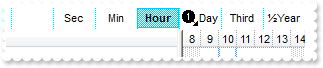
/*
Copy and paste the following directives to your header file as
it defines the namespace 'EXG2ANTTLib' for the library: 'ExG2antt 1.0 Control Library'
#import <ExG2antt.dll>
using namespace EXG2ANTTLib;
*/
EXG2ANTTLib::IG2anttPtr spG2antt1 = GetDlgItem(IDC_G2ANTT1)->GetControlUnknown();
spG2antt1->Images(_bstr_t("gBJJgBAIDAAGAAEAAQhYAf8Pf4hh0QihCJo2AEZjQAjEZFEaIEaEEaAIAkcbk0olUrlktl0vmExmUzmk1m03nE5nU7nk9n0/oFBoVDolFo1HpFJpVLplNp1PqFRqVTq") +
"lVq1XrFZrVbrldr1fsFhsVjslls1ntFptVrtltt1vuFxuVzul1u13vF5vV7vl9v1/wGBwWDwmFw2HxGJxWLxmNx0xiFdyOTh8Tf9ZymXx+QytcyNgz8r0OblWjyWds+m" +
"0ka1Vf1ta1+r1mos2xrG2xeZ0+a0W0qOx3GO4NV3WeyvD2XJ5XL5nN51aiw+lfSj0gkUkAEllHanHI5j/cHg8EZf7w8vl8j4f/qfEZeB09/vjLAB30+kZQAP/P5/H6/y" +
"NAOAEAwCjMBwFAEDwJBMDwLBYAP2/8Hv8/gAGAD8LQs9w/nhDY/oygIA=");
EXG2ANTTLib::IChartPtr var_Chart = spG2antt1->GetChart();
var_Chart->PutOverviewVisible(EXG2ANTTLib::exOverviewShowAllVisible);
var_Chart->PutAllowOverviewZoom(EXG2ANTTLib::exAlwaysZoom);
var_Chart->PutOverviewZoomCaption(L"½Year|¼Year|<img>3</img>Month|Third|<img>2</img>Week|<img>1</img>Day|Hour|Min|Sec");
|
|
582
|
How can I a scale or zoom the chart at runtime
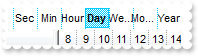
/*
Copy and paste the following directives to your header file as
it defines the namespace 'EXG2ANTTLib' for the library: 'ExG2antt 1.0 Control Library'
#import <ExG2antt.dll>
using namespace EXG2ANTTLib;
*/
EXG2ANTTLib::IG2anttPtr spG2antt1 = GetDlgItem(IDC_G2ANTT1)->GetControlUnknown();
EXG2ANTTLib::IChartPtr var_Chart = spG2antt1->GetChart();
var_Chart->PutOverviewVisible(EXG2ANTTLib::exOverviewShowAllVisible);
var_Chart->PutAllowOverviewZoom(EXG2ANTTLib::exAlwaysZoom);
var_Chart->PutOverviewZoomUnit(24);
|
|
581
|
How can I a programmatically select a date
/*
Copy and paste the following directives to your header file as
it defines the namespace 'EXG2ANTTLib' for the library: 'ExG2antt 1.0 Control Library'
#import <ExG2antt.dll>
using namespace EXG2ANTTLib;
*/
EXG2ANTTLib::IG2anttPtr spG2antt1 = GetDlgItem(IDC_G2ANTT1)->GetControlUnknown();
spG2antt1->GetChart()->PutMarkSelectDateColor(RGB(255,0,0));
spG2antt1->GetChart()->PutSelectLevel(0);
spG2antt1->GetChart()->PutFirstVisibleDate(COleDateTime(2001,1,1,0,00,00).operator DATE());
spG2antt1->GetChart()->PutSelectDate(COleDateTime(2001,1,2,0,00,00).operator DATE(),VARIANT_TRUE);
spG2antt1->GetChart()->PutSelectDate(COleDateTime(2001,1,5,0,00,00).operator DATE(),VARIANT_TRUE);
|
|
580
|
How can I change the color to select a date, when clicking the chart's header
/*
Copy and paste the following directives to your header file as
it defines the namespace 'EXG2ANTTLib' for the library: 'ExG2antt 1.0 Control Library'
#import <ExG2antt.dll>
using namespace EXG2ANTTLib;
*/
EXG2ANTTLib::IG2anttPtr spG2antt1 = GetDlgItem(IDC_G2ANTT1)->GetControlUnknown();
spG2antt1->GetChart()->PutBackColor(RGB(255,255,255));
spG2antt1->GetChart()->PutMarkSelectDateColor(RGB(255,0,0));
|
|
579
|
How can I enable or disable selecting a date, when clicking the chart's header
/*
Copy and paste the following directives to your header file as
it defines the namespace 'EXG2ANTTLib' for the library: 'ExG2antt 1.0 Control Library'
#import <ExG2antt.dll>
using namespace EXG2ANTTLib;
*/
EXG2ANTTLib::IG2anttPtr spG2antt1 = GetDlgItem(IDC_G2ANTT1)->GetControlUnknown();
spG2antt1->GetChart()->PutBackColor(RGB(255,255,255));
spG2antt1->GetChart()->PutMarkSelectDateColor(RGB(255,255,255));
|
|
578
|
How can I specify the color or the stype for non working hours
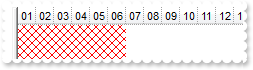
/*
Copy and paste the following directives to your header file as
it defines the namespace 'EXG2ANTTLib' for the library: 'ExG2antt 1.0 Control Library'
#import <ExG2antt.dll>
using namespace EXG2ANTTLib;
*/
EXG2ANTTLib::IG2anttPtr spG2antt1 = GetDlgItem(IDC_G2ANTT1)->GetControlUnknown();
spG2antt1->GetChart()->PutUnitScale(EXG2ANTTLib::exHour);
spG2antt1->GetChart()->PutPaneWidth(VARIANT_FALSE,0);
spG2antt1->GetChart()->PutNonworkingHours(127);
spG2antt1->GetChart()->PutNonworkingHoursPattern(EXG2ANTTLib::exPatternYard);
spG2antt1->GetChart()->PutNonworkingHoursColor(RGB(255,0,0));
|
|
577
|
How can I specify the pattern or the stype for non working hours
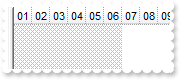
/*
Copy and paste the following directives to your header file as
it defines the namespace 'EXG2ANTTLib' for the library: 'ExG2antt 1.0 Control Library'
#import <ExG2antt.dll>
using namespace EXG2ANTTLib;
*/
EXG2ANTTLib::IG2anttPtr spG2antt1 = GetDlgItem(IDC_G2ANTT1)->GetControlUnknown();
spG2antt1->GetChart()->PutUnitScale(EXG2ANTTLib::exHour);
spG2antt1->GetChart()->PutPaneWidth(VARIANT_FALSE,0);
spG2antt1->GetChart()->PutNonworkingHours(127);
spG2antt1->GetChart()->PutNonworkingHoursPattern(EXG2ANTTLib::exPatternDiagCross);
|
|
576
|
How can I specify the non working hours
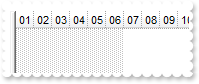
/*
Copy and paste the following directives to your header file as
it defines the namespace 'EXG2ANTTLib' for the library: 'ExG2antt 1.0 Control Library'
#import <ExG2antt.dll>
using namespace EXG2ANTTLib;
*/
EXG2ANTTLib::IG2anttPtr spG2antt1 = GetDlgItem(IDC_G2ANTT1)->GetControlUnknown();
spG2antt1->GetChart()->PutUnitScale(EXG2ANTTLib::exHour);
spG2antt1->GetChart()->PutPaneWidth(VARIANT_FALSE,0);
spG2antt1->GetChart()->PutNonworkingHours(127);
|
|
575
|
How can I get the index of the level from the point or cursor
/*
Copy and paste the following directives to your header file as
it defines the namespace 'EXG2ANTTLib' for the library: 'ExG2antt 1.0 Control Library'
#import <ExG2antt.dll>
using namespace EXG2ANTTLib;
*/
EXG2ANTTLib::IG2anttPtr spG2antt1 = GetDlgItem(IDC_G2ANTT1)->GetControlUnknown();
long var_LevelFromPoint = spG2antt1->GetChart()->GetLevelFromPoint(0,0);
|
|
574
|
How can I get the link from the point or cursor
/*
Copy and paste the following directives to your header file as
it defines the namespace 'EXG2ANTTLib' for the library: 'ExG2antt 1.0 Control Library'
#import <ExG2antt.dll>
using namespace EXG2ANTTLib;
*/
EXG2ANTTLib::IG2anttPtr spG2antt1 = GetDlgItem(IDC_G2ANTT1)->GetControlUnknown();
_variant_t var_LinkFromPoint = spG2antt1->GetChart()->GetLinkFromPoint(0,0);
|
|
573
|
How can I disable or enable at runtime linking the bars
/*
Copy and paste the following directives to your header file as
it defines the namespace 'EXG2ANTTLib' for the library: 'ExG2antt 1.0 Control Library'
#import <ExG2antt.dll>
using namespace EXG2ANTTLib;
*/
EXG2ANTTLib::IG2anttPtr spG2antt1 = GetDlgItem(IDC_G2ANTT1)->GetControlUnknown();
spG2antt1->GetChart()->PutAllowLinkBars(VARIANT_TRUE);
spG2antt1->GetChart()->PutFirstVisibleDate(COleDateTime(2001,1,1,0,00,00).operator DATE());
spG2antt1->GetColumns()->Add(L"Column");
EXG2ANTTLib::IItemsPtr var_Items = spG2antt1->GetItems();
var_Items->AddBar(var_Items->AddItem("Item 1"),"Task",COleDateTime(2001,1,2,0,00,00).operator DATE(),COleDateTime(2001,1,4,0,00,00).operator DATE(),"B1",vtMissing);
var_Items->AddBar(var_Items->AddItem("Item 2"),"Task",COleDateTime(2001,1,6,0,00,00).operator DATE(),COleDateTime(2001,1,14,0,00,00).operator DATE(),"B2",vtMissing);
|
|
572
|
How can I check or verify if a date is a non working day
/*
Copy and paste the following directives to your header file as
it defines the namespace 'EXG2ANTTLib' for the library: 'ExG2antt 1.0 Control Library'
#import <ExG2antt.dll>
using namespace EXG2ANTTLib;
*/
EXG2ANTTLib::IG2anttPtr spG2antt1 = GetDlgItem(IDC_G2ANTT1)->GetControlUnknown();
spG2antt1->GetChart()->PutFirstVisibleDate(COleDateTime(2001,1,1,0,00,00).operator DATE());
spG2antt1->GetColumns()->Add(_bstr_t(spG2antt1->GetChart()->GetIsNonworkingDate(COleDateTime(2001,1,1,0,00,00).operator DATE(),vtMissing)));
|
|
571
|
How can I check or verify if a date fits the chart's visible area
/*
Copy and paste the following directives to your header file as
it defines the namespace 'EXG2ANTTLib' for the library: 'ExG2antt 1.0 Control Library'
#import <ExG2antt.dll>
using namespace EXG2ANTTLib;
*/
EXG2ANTTLib::IG2anttPtr spG2antt1 = GetDlgItem(IDC_G2ANTT1)->GetControlUnknown();
spG2antt1->GetChart()->PutFirstVisibleDate(COleDateTime(2001,1,1,0,00,00).operator DATE());
spG2antt1->GetColumns()->Add(_bstr_t(spG2antt1->GetChart()->GetIsDateVisible(COleDateTime(2001,1,1,0,00,00).operator DATE())));
|
|
570
|
How can I add a remove all non working days
/*
Copy and paste the following directives to your header file as
it defines the namespace 'EXG2ANTTLib' for the library: 'ExG2antt 1.0 Control Library'
#import <ExG2antt.dll>
using namespace EXG2ANTTLib;
*/
EXG2ANTTLib::IG2anttPtr spG2antt1 = GetDlgItem(IDC_G2ANTT1)->GetControlUnknown();
spG2antt1->GetChart()->PutNonworkingDays(0);
spG2antt1->GetChart()->PutFirstVisibleDate(COleDateTime(2001,1,1,0,00,00).operator DATE());
spG2antt1->GetChart()->AddNonworkingDate(COleDateTime(2001,1,1,0,00,00).operator DATE());
spG2antt1->GetChart()->ClearNonworkingDates();
|
|
569
|
How can I add a remove a non working days
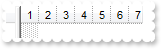
/*
Copy and paste the following directives to your header file as
it defines the namespace 'EXG2ANTTLib' for the library: 'ExG2antt 1.0 Control Library'
#import <ExG2antt.dll>
using namespace EXG2ANTTLib;
*/
EXG2ANTTLib::IG2anttPtr spG2antt1 = GetDlgItem(IDC_G2ANTT1)->GetControlUnknown();
spG2antt1->GetChart()->PutNonworkingDays(0);
spG2antt1->GetChart()->PutFirstVisibleDate(COleDateTime(2001,1,1,0,00,00).operator DATE());
spG2antt1->GetChart()->AddNonworkingDate(COleDateTime(2001,1,1,0,00,00).operator DATE());
spG2antt1->GetChart()->RemoveNonworkingDate(COleDateTime(2001,1,1,0,00,00).operator DATE());
|
|
568
|
How can I add a custom non working days
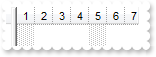
/*
Copy and paste the following directives to your header file as
it defines the namespace 'EXG2ANTTLib' for the library: 'ExG2antt 1.0 Control Library'
#import <ExG2antt.dll>
using namespace EXG2ANTTLib;
*/
EXG2ANTTLib::IG2anttPtr spG2antt1 = GetDlgItem(IDC_G2ANTT1)->GetControlUnknown();
spG2antt1->GetChart()->PutNonworkingDays(0);
spG2antt1->GetChart()->PutFirstVisibleDate(COleDateTime(2001,1,1,0,00,00).operator DATE());
spG2antt1->GetChart()->AddNonworkingDate(COleDateTime(2001,1,1,0,00,00).operator DATE());
spG2antt1->GetChart()->AddNonworkingDate(COleDateTime(2001,1,5,0,00,00).operator DATE());
|
|
567
|
How can hide the non working days
/*
Copy and paste the following directives to your header file as
it defines the namespace 'EXG2ANTTLib' for the library: 'ExG2antt 1.0 Control Library'
#import <ExG2antt.dll>
using namespace EXG2ANTTLib;
*/
EXG2ANTTLib::IG2anttPtr spG2antt1 = GetDlgItem(IDC_G2ANTT1)->GetControlUnknown();
spG2antt1->GetChart()->PutShowNonworkingDates(VARIANT_FALSE);
|
|
566
|
How can hide the non working days
/*
Copy and paste the following directives to your header file as
it defines the namespace 'EXG2ANTTLib' for the library: 'ExG2antt 1.0 Control Library'
#import <ExG2antt.dll>
using namespace EXG2ANTTLib;
*/
EXG2ANTTLib::IG2anttPtr spG2antt1 = GetDlgItem(IDC_G2ANTT1)->GetControlUnknown();
spG2antt1->GetChart()->PutNonworkingDays(0);
|
|
565
|
How can I let user adds new bars at runtime
/*
Copy and paste the following directives to your header file as
it defines the namespace 'EXG2ANTTLib' for the library: 'ExG2antt 1.0 Control Library'
#import <ExG2antt.dll>
using namespace EXG2ANTTLib;
*/
EXG2ANTTLib::IG2anttPtr spG2antt1 = GetDlgItem(IDC_G2ANTT1)->GetControlUnknown();
spG2antt1->GetChart()->PutAllowCreateBar(EXG2ANTTLib::exCreateBarAuto);
spG2antt1->GetColumns()->Add(L"Column");
EXG2ANTTLib::IItemsPtr var_Items = spG2antt1->GetItems();
var_Items->AddItem("Item 1");
var_Items->AddItem("Item 2");
|
|
564
|
How can I change the width of the links between bars
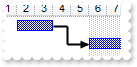
/*
Copy and paste the following directives to your header file as
it defines the namespace 'EXG2ANTTLib' for the library: 'ExG2antt 1.0 Control Library'
#import <ExG2antt.dll>
using namespace EXG2ANTTLib;
*/
EXG2ANTTLib::IG2anttPtr spG2antt1 = GetDlgItem(IDC_G2ANTT1)->GetControlUnknown();
spG2antt1->GetChart()->PutLinksStyle(EXG2ANTTLib::exLinkSolid);
spG2antt1->GetChart()->PutLinksWidth(2);
spG2antt1->GetChart()->PutFirstVisibleDate(COleDateTime(2001,1,1,0,00,00).operator DATE());
spG2antt1->GetColumns()->Add(L"Column");
EXG2ANTTLib::IItemsPtr var_Items = spG2antt1->GetItems();
var_Items->AddBar(var_Items->AddItem("Item 1"),"Task",COleDateTime(2001,1,2,0,00,00).operator DATE(),COleDateTime(2001,1,4,0,00,00).operator DATE(),"B1",vtMissing);
var_Items->AddBar(var_Items->AddItem("Item 2"),"Task",COleDateTime(2001,1,6,0,00,00).operator DATE(),COleDateTime(2001,1,14,0,00,00).operator DATE(),"B2",vtMissing);
var_Items->AddLink("L1",var_Items->GetFindItem("Item 1",long(0),vtMissing),"B1",var_Items->GetFindItem("Item 2",long(0),vtMissing),"B2");
|
|
563
|
How can I change the style for the links between bars
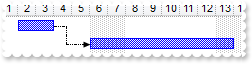
/*
Copy and paste the following directives to your header file as
it defines the namespace 'EXG2ANTTLib' for the library: 'ExG2antt 1.0 Control Library'
#import <ExG2antt.dll>
using namespace EXG2ANTTLib;
*/
EXG2ANTTLib::IG2anttPtr spG2antt1 = GetDlgItem(IDC_G2ANTT1)->GetControlUnknown();
spG2antt1->GetChart()->PutLinksStyle(EXG2ANTTLib::exLinkDashDotDot);
spG2antt1->GetChart()->PutFirstVisibleDate(COleDateTime(2001,1,1,0,00,00).operator DATE());
spG2antt1->GetColumns()->Add(L"Column");
EXG2ANTTLib::IItemsPtr var_Items = spG2antt1->GetItems();
var_Items->AddBar(var_Items->AddItem("Item 1"),"Task",COleDateTime(2001,1,2,0,00,00).operator DATE(),COleDateTime(2001,1,4,0,00,00).operator DATE(),"B1",vtMissing);
var_Items->AddBar(var_Items->AddItem("Item 2"),"Task",COleDateTime(2001,1,6,0,00,00).operator DATE(),COleDateTime(2001,1,14,0,00,00).operator DATE(),"B2",vtMissing);
var_Items->AddLink("L1",var_Items->GetFindItem("Item 1",long(0),vtMissing),"B1",var_Items->GetFindItem("Item 2",long(0),vtMissing),"B2");
|
|
562
|
How can I change the color for the links between bars
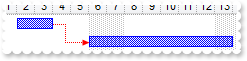
/*
Copy and paste the following directives to your header file as
it defines the namespace 'EXG2ANTTLib' for the library: 'ExG2antt 1.0 Control Library'
#import <ExG2antt.dll>
using namespace EXG2ANTTLib;
*/
EXG2ANTTLib::IG2anttPtr spG2antt1 = GetDlgItem(IDC_G2ANTT1)->GetControlUnknown();
spG2antt1->GetChart()->PutLinksColor(RGB(255,0,0));
spG2antt1->GetChart()->PutFirstVisibleDate(COleDateTime(2001,1,1,0,00,00).operator DATE());
spG2antt1->GetColumns()->Add(L"Column");
EXG2ANTTLib::IItemsPtr var_Items = spG2antt1->GetItems();
var_Items->AddBar(var_Items->AddItem("Item 1"),"Task",COleDateTime(2001,1,2,0,00,00).operator DATE(),COleDateTime(2001,1,4,0,00,00).operator DATE(),"B1",vtMissing);
var_Items->AddBar(var_Items->AddItem("Item 2"),"Task",COleDateTime(2001,1,6,0,00,00).operator DATE(),COleDateTime(2001,1,14,0,00,00).operator DATE(),"B2",vtMissing);
var_Items->AddLink("L1",var_Items->GetFindItem("Item 1",long(0),vtMissing),"B1",var_Items->GetFindItem("Item 2",long(0),vtMissing),"B2");
|
|
561
|
How can I hide the links between bars
/*
Copy and paste the following directives to your header file as
it defines the namespace 'EXG2ANTTLib' for the library: 'ExG2antt 1.0 Control Library'
#import <ExG2antt.dll>
using namespace EXG2ANTTLib;
*/
EXG2ANTTLib::IG2anttPtr spG2antt1 = GetDlgItem(IDC_G2ANTT1)->GetControlUnknown();
spG2antt1->GetChart()->PutFirstVisibleDate(COleDateTime(2001,1,1,0,00,00).operator DATE());
spG2antt1->GetColumns()->Add(L"Column");
EXG2ANTTLib::IItemsPtr var_Items = spG2antt1->GetItems();
var_Items->AddBar(var_Items->AddItem("Item 1"),"Task",COleDateTime(2001,1,2,0,00,00).operator DATE(),COleDateTime(2001,1,4,0,00,00).operator DATE(),"B1",vtMissing);
var_Items->AddBar(var_Items->AddItem("Item 2"),"Task",COleDateTime(2001,1,6,0,00,00).operator DATE(),COleDateTime(2001,1,14,0,00,00).operator DATE(),"B2",vtMissing);
var_Items->AddLink("L1",var_Items->GetFindItem("Item 1",long(0),vtMissing),"B1",var_Items->GetFindItem("Item 2",long(0),vtMissing),"B2");
spG2antt1->GetChart()->PutShowLinks(EXG2ANTTLib::exHideLinks);
|
|
560
|
How can I display some grid line in the overview area
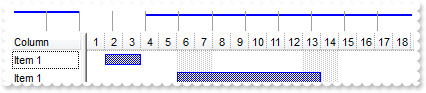
/*
Copy and paste the following directives to your header file as
it defines the namespace 'EXG2ANTTLib' for the library: 'ExG2antt 1.0 Control Library'
#import <ExG2antt.dll>
using namespace EXG2ANTTLib;
*/
EXG2ANTTLib::IG2anttPtr spG2antt1 = GetDlgItem(IDC_G2ANTT1)->GetControlUnknown();
spG2antt1->GetChart()->PutOverviewVisible(EXG2ANTTLib::exOverviewShowAllVisible);
spG2antt1->GetChart()->PutOverviewLevelLines(0);
spG2antt1->GetChart()->PutFirstVisibleDate(COleDateTime(2001,1,1,0,00,00).operator DATE());
spG2antt1->GetColumns()->Add(L"Column");
EXG2ANTTLib::IItemsPtr var_Items = spG2antt1->GetItems();
var_Items->AddBar(var_Items->AddItem("Item 1"),"Task",COleDateTime(2001,1,2,0,00,00).operator DATE(),COleDateTime(2001,1,4,0,00,00).operator DATE(),vtMissing,vtMissing);
var_Items->AddBar(var_Items->AddItem("Item 1"),"Task",COleDateTime(2001,1,6,0,00,00).operator DATE(),COleDateTime(2001,1,14,0,00,00).operator DATE(),vtMissing,vtMissing);
|
|
559
|
How do I change the tooltip when the cursor hovers the overview area
/*
Copy and paste the following directives to your header file as
it defines the namespace 'EXG2ANTTLib' for the library: 'ExG2antt 1.0 Control Library'
#import <ExG2antt.dll>
using namespace EXG2ANTTLib;
*/
EXG2ANTTLib::IG2anttPtr spG2antt1 = GetDlgItem(IDC_G2ANTT1)->GetControlUnknown();
spG2antt1->GetChart()->PutOverviewVisible(EXG2ANTTLib::exOverviewShowAllVisible);
spG2antt1->GetChart()->PutOverviewToolTip(L"Tooltip on the overview");
spG2antt1->GetChart()->PutFirstVisibleDate(COleDateTime(2001,1,1,0,00,00).operator DATE());
spG2antt1->GetColumns()->Add(L"Column");
EXG2ANTTLib::IItemsPtr var_Items = spG2antt1->GetItems();
var_Items->AddBar(var_Items->AddItem("Item 1"),"Task",COleDateTime(2001,1,2,0,00,00).operator DATE(),COleDateTime(2001,1,4,0,00,00).operator DATE(),vtMissing,vtMissing);
var_Items->AddBar(var_Items->AddItem("Item 1"),"Task",COleDateTime(2001,1,6,0,00,00).operator DATE(),COleDateTime(2001,1,14,0,00,00).operator DATE(),vtMissing,vtMissing);
|
|
558
|
How do I remove the tooltip when the cursor hovers the overview area
/*
Copy and paste the following directives to your header file as
it defines the namespace 'EXG2ANTTLib' for the library: 'ExG2antt 1.0 Control Library'
#import <ExG2antt.dll>
using namespace EXG2ANTTLib;
*/
EXG2ANTTLib::IG2anttPtr spG2antt1 = GetDlgItem(IDC_G2ANTT1)->GetControlUnknown();
spG2antt1->GetChart()->PutOverviewVisible(EXG2ANTTLib::exOverviewShowAllVisible);
spG2antt1->GetChart()->PutOverviewToolTip(L"");
spG2antt1->GetChart()->PutFirstVisibleDate(COleDateTime(2001,1,1,0,00,00).operator DATE());
spG2antt1->GetColumns()->Add(L"Column");
EXG2ANTTLib::IItemsPtr var_Items = spG2antt1->GetItems();
var_Items->AddBar(var_Items->AddItem("Item 1"),"Task",COleDateTime(2001,1,2,0,00,00).operator DATE(),COleDateTime(2001,1,4,0,00,00).operator DATE(),vtMissing,vtMissing);
|
|
557
|
How do I change the selection color in the overview area
/*
Copy and paste the following directives to your header file as
it defines the namespace 'EXG2ANTTLib' for the library: 'ExG2antt 1.0 Control Library'
#import <ExG2antt.dll>
using namespace EXG2ANTTLib;
*/
EXG2ANTTLib::IG2anttPtr spG2antt1 = GetDlgItem(IDC_G2ANTT1)->GetControlUnknown();
spG2antt1->GetChart()->PutOverviewVisible(EXG2ANTTLib::exOverviewShowAllVisible);
spG2antt1->GetChart()->PutOverviewSelBackColor(RGB(255,0,0));
spG2antt1->GetChart()->PutFirstVisibleDate(COleDateTime(2001,1,1,0,00,00).operator DATE());
spG2antt1->GetColumns()->Add(L"Column");
EXG2ANTTLib::IItemsPtr var_Items = spG2antt1->GetItems();
var_Items->AddBar(var_Items->AddItem("Item 1"),"Task",COleDateTime(2001,1,2,0,00,00).operator DATE(),COleDateTime(2001,1,4,0,00,00).operator DATE(),vtMissing,vtMissing);
|
|
556
|
How do I change the background color for the overview area
/*
Copy and paste the following directives to your header file as
it defines the namespace 'EXG2ANTTLib' for the library: 'ExG2antt 1.0 Control Library'
#import <ExG2antt.dll>
using namespace EXG2ANTTLib;
*/
EXG2ANTTLib::IG2anttPtr spG2antt1 = GetDlgItem(IDC_G2ANTT1)->GetControlUnknown();
spG2antt1->GetChart()->PutOverviewVisible(EXG2ANTTLib::exOverviewShowAllVisible);
spG2antt1->GetChart()->PutOverviewBackColor(RGB(255,0,0));
spG2antt1->GetChart()->PutFirstVisibleDate(COleDateTime(2001,1,1,0,00,00).operator DATE());
spG2antt1->GetColumns()->Add(L"Column");
EXG2ANTTLib::IItemsPtr var_Items = spG2antt1->GetItems();
var_Items->AddBar(var_Items->AddItem("Item 1"),"Task",COleDateTime(2001,1,2,0,00,00).operator DATE(),COleDateTime(2001,1,4,0,00,00).operator DATE(),vtMissing,vtMissing);
|
|
555
|
How do I specify the height for the overview area
/*
Copy and paste the following directives to your header file as
it defines the namespace 'EXG2ANTTLib' for the library: 'ExG2antt 1.0 Control Library'
#import <ExG2antt.dll>
using namespace EXG2ANTTLib;
*/
EXG2ANTTLib::IG2anttPtr spG2antt1 = GetDlgItem(IDC_G2ANTT1)->GetControlUnknown();
spG2antt1->GetChart()->PutOverviewVisible(EXG2ANTTLib::exOverviewShowAllVisible);
spG2antt1->GetChart()->PutOverviewHeight(16);
spG2antt1->GetChart()->PutFirstVisibleDate(COleDateTime(2001,1,1,0,00,00).operator DATE());
spG2antt1->GetColumns()->Add(L"Column");
EXG2ANTTLib::IItemsPtr var_Items = spG2antt1->GetItems();
var_Items->AddBar(var_Items->AddItem("Item 1"),"Task",COleDateTime(2001,1,2,0,00,00).operator DATE(),COleDateTime(2001,1,4,0,00,00).operator DATE(),vtMissing,vtMissing);
|
|
554
|
How do I show or hide the control's overview area
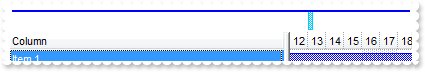
/*
Copy and paste the following directives to your header file as
it defines the namespace 'EXG2ANTTLib' for the library: 'ExG2antt 1.0 Control Library'
#import <ExG2antt.dll>
using namespace EXG2ANTTLib;
*/
EXG2ANTTLib::IG2anttPtr spG2antt1 = GetDlgItem(IDC_G2ANTT1)->GetControlUnknown();
spG2antt1->GetChart()->PutOverviewVisible(EXG2ANTTLib::exOverviewShowAllVisible);
spG2antt1->GetChart()->PutFirstVisibleDate(COleDateTime(2001,1,1,0,00,00).operator DATE());
spG2antt1->GetColumns()->Add(L"Column");
EXG2ANTTLib::IItemsPtr var_Items = spG2antt1->GetItems();
var_Items->AddBar(var_Items->AddItem("Item 1"),"Task",COleDateTime(2001,1,2,0,00,00).operator DATE(),COleDateTime(2001,1,4,0,00,00).operator DATE(),vtMissing,vtMissing);
|
|
553
|
How do I enable or disable resizing the bars at runtime
/*
Copy and paste the following directives to your header file as
it defines the namespace 'EXG2ANTTLib' for the library: 'ExG2antt 1.0 Control Library'
#import <ExG2antt.dll>
using namespace EXG2ANTTLib;
*/
EXG2ANTTLib::IG2anttPtr spG2antt1 = GetDlgItem(IDC_G2ANTT1)->GetControlUnknown();
spG2antt1->GetChart()->PutBarsAllowSizing(VARIANT_FALSE);
|
|
552
|
How do I get the bar from the point or cursor
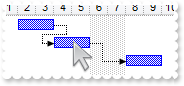
// MouseMove event - Occurs when the user moves the mouse.
void OnMouseMoveG2antt1(short Button, short Shift, long X, long Y)
{
/*
Copy and paste the following directives to your header file as
it defines the namespace 'EXG2ANTTLib' for the library: 'ExG2antt 1.0 Control Library'
#import <ExG2antt.dll>
using namespace EXG2ANTTLib;
*/
EXG2ANTTLib::IG2anttPtr spG2antt1 = GetDlgItem(IDC_G2ANTT1)->GetControlUnknown();
OutputDebugStringW( _bstr_t(spG2antt1->GetItemFromPoint(-1,-1,c,h)) );
OutputDebugStringW( _bstr_t(spG2antt1->GetChart()->GetBarFromPoint(-1,-1)) );
}
EXG2ANTTLib::IG2anttPtr spG2antt1 = GetDlgItem(IDC_G2ANTT1)->GetControlUnknown();
spG2antt1->BeginUpdate();
spG2antt1->GetColumns()->Add(L"Task");
EXG2ANTTLib::IChartPtr var_Chart = spG2antt1->GetChart();
var_Chart->PutFirstVisibleDate(COleDateTime(2000,12,29,0,00,00).operator DATE());
var_Chart->PutPaneWidth(VARIANT_FALSE,64);
var_Chart->PutLevelCount(2);
EXG2ANTTLib::IItemsPtr var_Items = spG2antt1->GetItems();
long h1 = var_Items->AddItem("Task 1");
var_Items->AddBar(h1,"Task",COleDateTime(2001,1,2,0,00,00).operator DATE(),COleDateTime(2001,1,4,0,00,00).operator DATE(),"K1",vtMissing);
long h2 = var_Items->AddItem("Task 2");
var_Items->AddBar(h2,"Task",COleDateTime(2001,1,4,0,00,00).operator DATE(),COleDateTime(2001,1,6,0,00,00).operator DATE(),"K2",vtMissing);
var_Items->AddLink("L1",h1,"K1",h2,"K2");
long h3 = var_Items->AddItem("Task 3");
var_Items->AddBar(h3,"Task",COleDateTime(2001,1,8,0,00,00).operator DATE(),COleDateTime(2001,1,10,0,00,00).operator DATE(),"K3",vtMissing);
var_Items->AddLink("L2",h2,"K2",h3,"K3");
spG2antt1->EndUpdate();
|
|
551
|
How do I specify the color of pattern for non working days
/*
Copy and paste the following directives to your header file as
it defines the namespace 'EXG2ANTTLib' for the library: 'ExG2antt 1.0 Control Library'
#import <ExG2antt.dll>
using namespace EXG2ANTTLib;
*/
EXG2ANTTLib::IG2anttPtr spG2antt1 = GetDlgItem(IDC_G2ANTT1)->GetControlUnknown();
spG2antt1->GetChart()->PutNonworkingDays(66);
spG2antt1->GetChart()->PutNonworkingDaysPattern(EXG2ANTTLib::exPatternVertical);
spG2antt1->GetChart()->PutNonworkingDaysColor(RGB(255,0,0));
|
|
550
|
How do I specify the type of pattern for non working days
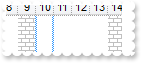
/*
Copy and paste the following directives to your header file as
it defines the namespace 'EXG2ANTTLib' for the library: 'ExG2antt 1.0 Control Library'
#import <ExG2antt.dll>
using namespace EXG2ANTTLib;
*/
EXG2ANTTLib::IG2anttPtr spG2antt1 = GetDlgItem(IDC_G2ANTT1)->GetControlUnknown();
spG2antt1->GetChart()->PutNonworkingDays(66);
spG2antt1->GetChart()->PutNonworkingDaysPattern(EXG2ANTTLib::exPatternBrick);
|
|
549
|
How do I specify the non working days
/*
Copy and paste the following directives to your header file as
it defines the namespace 'EXG2ANTTLib' for the library: 'ExG2antt 1.0 Control Library'
#import <ExG2antt.dll>
using namespace EXG2ANTTLib;
*/
EXG2ANTTLib::IG2anttPtr spG2antt1 = GetDlgItem(IDC_G2ANTT1)->GetControlUnknown();
spG2antt1->GetChart()->PutNonworkingDays(66);
|
|
548
|
How do I specify the non working days
/*
Copy and paste the following directives to your header file as
it defines the namespace 'EXG2ANTTLib' for the library: 'ExG2antt 1.0 Control Library'
#import <ExG2antt.dll>
using namespace EXG2ANTTLib;
*/
EXG2ANTTLib::IG2anttPtr spG2antt1 = GetDlgItem(IDC_G2ANTT1)->GetControlUnknown();
spG2antt1->GetChart()->PutNonworkingDays(66);
|
|
547
|
How do I add a predefined bar

/*
Copy and paste the following directives to your header file as
it defines the namespace 'EXG2ANTTLib' for the library: 'ExG2antt 1.0 Control Library'
#import <ExG2antt.dll>
using namespace EXG2ANTTLib;
*/
EXG2ANTTLib::IG2anttPtr spG2antt1 = GetDlgItem(IDC_G2ANTT1)->GetControlUnknown();
spG2antt1->GetChart()->GetBars()->Add(L"CustomBar")->PutColor(RGB(255,0,0));
spG2antt1->GetChart()->PutFirstVisibleDate(COleDateTime(2001,1,1,0,00,00).operator DATE());
spG2antt1->GetColumns()->Add(L"Column");
EXG2ANTTLib::IItemsPtr var_Items = spG2antt1->GetItems();
var_Items->AddBar(var_Items->AddItem("Item 1"),"CustomBar",COleDateTime(2001,1,2,0,00,00).operator DATE(),COleDateTime(2001,1,4,0,00,00).operator DATE(),vtMissing,vtMissing);
|
|
546
|
How do I change the unit being displayed in the chart
/*
Copy and paste the following directives to your header file as
it defines the namespace 'EXG2ANTTLib' for the library: 'ExG2antt 1.0 Control Library'
#import <ExG2antt.dll>
using namespace EXG2ANTTLib;
*/
EXG2ANTTLib::IG2anttPtr spG2antt1 = GetDlgItem(IDC_G2ANTT1)->GetControlUnknown();
spG2antt1->GetChart()->PutPaneWidth(VARIANT_FALSE,0);
spG2antt1->GetChart()->PutUnitScale(EXG2ANTTLib::exWeek);
spG2antt1->GetChart()->PutUnitWidth(64);
|
|
545
|
How do I specify the prodefined tooltip being shown on the chart's header, when Zoom method is used
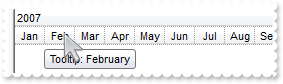
/*
Copy and paste the following directives to your header file as
it defines the namespace 'EXG2ANTTLib' for the library: 'ExG2antt 1.0 Control Library'
#import <ExG2antt.dll>
using namespace EXG2ANTTLib;
*/
EXG2ANTTLib::IG2anttPtr spG2antt1 = GetDlgItem(IDC_G2ANTT1)->GetControlUnknown();
spG2antt1->GetChart()->PutPaneWidth(VARIANT_FALSE,0);
spG2antt1->GetChart()->PutLevelCount(2);
spG2antt1->GetChart()->PutLabel(EXG2ANTTLib::exHalfYear,L"");
spG2antt1->GetChart()->PutLabel(EXG2ANTTLib::exQuarterYear,L"");
spG2antt1->GetChart()->PutLabel(EXG2ANTTLib::exMonth,L"<%m3%>");
spG2antt1->GetChart()->PutLabelToolTip(EXG2ANTTLib::exMonth,L"Tooltip: <%mmmm%>");
spG2antt1->GetChart()->Zoom(COleDateTime(2007,1,1,0,00,00).operator DATE(),COleDateTime(2008,1,1,0,00,00).operator DATE(),vtMissing);
spG2antt1->GetChart()->PutFirstVisibleDate(COleDateTime(2007,1,1,0,00,00).operator DATE());
|
|
544
|
How do I specify the prodefined labels being displayed on the chart, when Zoom method is used
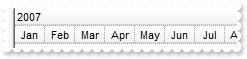
/*
Copy and paste the following directives to your header file as
it defines the namespace 'EXG2ANTTLib' for the library: 'ExG2antt 1.0 Control Library'
#import <ExG2antt.dll>
using namespace EXG2ANTTLib;
*/
EXG2ANTTLib::IG2anttPtr spG2antt1 = GetDlgItem(IDC_G2ANTT1)->GetControlUnknown();
spG2antt1->GetChart()->PutPaneWidth(VARIANT_FALSE,0);
spG2antt1->GetChart()->PutLevelCount(2);
spG2antt1->GetChart()->PutLabel(EXG2ANTTLib::exHalfYear,L"");
spG2antt1->GetChart()->PutLabel(EXG2ANTTLib::exQuarterYear,L"");
spG2antt1->GetChart()->PutLabel(EXG2ANTTLib::exMonth,L"<%m3%>");
spG2antt1->GetChart()->Zoom(COleDateTime(2007,1,1,0,00,00).operator DATE(),COleDateTime(2008,1,1,0,00,00).operator DATE(),vtMissing);
spG2antt1->GetChart()->PutFirstVisibleDate(COleDateTime(2007,1,1,0,00,00).operator DATE());
|
|
543
|
How do I scale or zoom the chart to a specified range of date
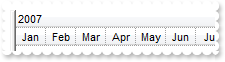
/*
Copy and paste the following directives to your header file as
it defines the namespace 'EXG2ANTTLib' for the library: 'ExG2antt 1.0 Control Library'
#import <ExG2antt.dll>
using namespace EXG2ANTTLib;
*/
EXG2ANTTLib::IG2anttPtr spG2antt1 = GetDlgItem(IDC_G2ANTT1)->GetControlUnknown();
spG2antt1->GetChart()->PutPaneWidth(VARIANT_FALSE,0);
spG2antt1->GetChart()->PutLevelCount(2);
spG2antt1->GetChart()->PutLabel(EXG2ANTTLib::exHalfYear,L"");
spG2antt1->GetChart()->PutLabel(EXG2ANTTLib::exQuarterYear,L"");
spG2antt1->GetChart()->PutLabel(EXG2ANTTLib::exMonth,L"<%m3%>");
spG2antt1->GetChart()->Zoom(COleDateTime(2007,1,1,0,00,00).operator DATE(),COleDateTime(2008,1,1,0,00,00).operator DATE(),vtMissing);
spG2antt1->GetChart()->PutFirstVisibleDate(COleDateTime(2007,1,1,0,00,00).operator DATE());
|
|
542
|
How do I scale or zoom the chart to a specified range of date
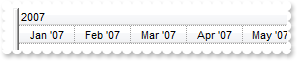
/*
Copy and paste the following directives to your header file as
it defines the namespace 'EXG2ANTTLib' for the library: 'ExG2antt 1.0 Control Library'
#import <ExG2antt.dll>
using namespace EXG2ANTTLib;
*/
EXG2ANTTLib::IG2anttPtr spG2antt1 = GetDlgItem(IDC_G2ANTT1)->GetControlUnknown();
spG2antt1->GetChart()->PutPaneWidth(VARIANT_FALSE,0);
spG2antt1->GetChart()->PutLevelCount(2);
spG2antt1->GetChart()->Zoom(COleDateTime(2007,1,1,0,00,00).operator DATE(),COleDateTime(2007,7,1,0,00,00).operator DATE(),vtMissing);
spG2antt1->GetChart()->PutFirstVisibleDate(COleDateTime(2007,1,1,0,00,00).operator DATE());
|
|
541
|
How do I find the next date or previous date
/*
Copy and paste the following directives to your header file as
it defines the namespace 'EXG2ANTTLib' for the library: 'ExG2antt 1.0 Control Library'
#import <ExG2antt.dll>
using namespace EXG2ANTTLib;
*/
EXG2ANTTLib::IG2anttPtr spG2antt1 = GetDlgItem(IDC_G2ANTT1)->GetControlUnknown();
EXG2ANTTLib::IChartPtr var_Chart = spG2antt1->GetChart();
var_Chart->PutFirstVisibleDate(var_Chart->GetNextDate(COleDateTime(2002,1,1,0,00,00).operator DATE(),EXG2ANTTLib::exDay,long(1)));
|
|
540
|
How can I change the color for the grid lines in the chart
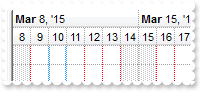
/*
Copy and paste the following directives to your header file as
it defines the namespace 'EXG2ANTTLib' for the library: 'ExG2antt 1.0 Control Library'
#import <ExG2antt.dll>
using namespace EXG2ANTTLib;
*/
EXG2ANTTLib::IG2anttPtr spG2antt1 = GetDlgItem(IDC_G2ANTT1)->GetControlUnknown();
spG2antt1->GetChart()->PutDrawGridLines(EXG2ANTTLib::exAllLines);
spG2antt1->GetChart()->PutLevelCount(2);
EXG2ANTTLib::ILevelPtr var_Level = spG2antt1->GetChart()->GetLevel(1);
var_Level->PutDrawGridLines(VARIANT_TRUE);
var_Level->PutGridLineColor(RGB(255,0,0));
|
|
539
|
How can I draw, show or hide the grid lines in the chart
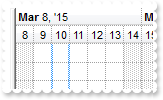
/*
Copy and paste the following directives to your header file as
it defines the namespace 'EXG2ANTTLib' for the library: 'ExG2antt 1.0 Control Library'
#import <ExG2antt.dll>
using namespace EXG2ANTTLib;
*/
EXG2ANTTLib::IG2anttPtr spG2antt1 = GetDlgItem(IDC_G2ANTT1)->GetControlUnknown();
spG2antt1->GetChart()->PutDrawGridLines(EXG2ANTTLib::exAllLines);
spG2antt1->GetChart()->PutLevelCount(2);
spG2antt1->GetChart()->GetLevel(1)->PutDrawGridLines(VARIANT_TRUE);
|
|
538
|
How do I change the color to highlight the today in the chart
/*
Copy and paste the following directives to your header file as
it defines the namespace 'EXG2ANTTLib' for the library: 'ExG2antt 1.0 Control Library'
#import <ExG2antt.dll>
using namespace EXG2ANTTLib;
*/
EXG2ANTTLib::IG2anttPtr spG2antt1 = GetDlgItem(IDC_G2ANTT1)->GetControlUnknown();
spG2antt1->GetChart()->PutMarkTodayColor(RGB(255,0,0));
|
|
537
|
How do I hide or stop highlighting the today area in the chart
/*
Copy and paste the following directives to your header file as
it defines the namespace 'EXG2ANTTLib' for the library: 'ExG2antt 1.0 Control Library'
#import <ExG2antt.dll>
using namespace EXG2ANTTLib;
*/
EXG2ANTTLib::IG2anttPtr spG2antt1 = GetDlgItem(IDC_G2ANTT1)->GetControlUnknown();
EXG2ANTTLib::IChartPtr var_Chart = spG2antt1->GetChart();
var_Chart->PutMarkTodayColor(var_Chart->GetBackColor());
|
|
536
|
Is there any function to get the date in the format that I use for levels, to layout my chart's header
/*
Copy and paste the following directives to your header file as
it defines the namespace 'EXG2ANTTLib' for the library: 'ExG2antt 1.0 Control Library'
#import <ExG2antt.dll>
using namespace EXG2ANTTLib;
*/
EXG2ANTTLib::IG2anttPtr spG2antt1 = GetDlgItem(IDC_G2ANTT1)->GetControlUnknown();
_bstr_t h = spG2antt1->GetChart()->GetFormatDate(COleDateTime(2002,1,1,0,00,00).operator DATE(),L"<%yyyy%> <%mmmm%> <%d%> <%dddd%>");
spG2antt1->GetColumns()->Add(L"h");
|
|
535
|
How can I get the date from the point, cursor
// MouseMove event - Occurs when the user moves the mouse.
void OnMouseMoveG2antt1(short Button, short Shift, long X, long Y)
{
/*
Copy and paste the following directives to your header file as
it defines the namespace 'EXG2ANTTLib' for the library: 'ExG2antt 1.0 Control Library'
#import <ExG2antt.dll>
using namespace EXG2ANTTLib;
*/
EXG2ANTTLib::IG2anttPtr spG2antt1 = GetDlgItem(IDC_G2ANTT1)->GetControlUnknown();
OutputDebugStringW( _bstr_t(spG2antt1->GetChart()->GetDateFromPoint(-1,-1)) );
}
|
|
534
|
How can I show or hide the small ticker that shows up when the cursor hovers the chart area
/*
Copy and paste the following directives to your header file as
it defines the namespace 'EXG2ANTTLib' for the library: 'ExG2antt 1.0 Control Library'
#import <ExG2antt.dll>
using namespace EXG2ANTTLib;
*/
EXG2ANTTLib::IG2anttPtr spG2antt1 = GetDlgItem(IDC_G2ANTT1)->GetControlUnknown();
spG2antt1->GetChart()->PutDrawDateTicker(VARIANT_TRUE);
|
|
533
|
How can I change the first visible date in the chart
/*
Copy and paste the following directives to your header file as
it defines the namespace 'EXG2ANTTLib' for the library: 'ExG2antt 1.0 Control Library'
#import <ExG2antt.dll>
using namespace EXG2ANTTLib;
*/
EXG2ANTTLib::IG2anttPtr spG2antt1 = GetDlgItem(IDC_G2ANTT1)->GetControlUnknown();
spG2antt1->GetChart()->PutLevelCount(2);
spG2antt1->GetChart()->PutFirstVisibleDate(COleDateTime(2002,1,1,0,00,00).operator DATE());
|
|
532
|
How can I scroll or ensure that a specified date time is visible in the chart
/*
Copy and paste the following directives to your header file as
it defines the namespace 'EXG2ANTTLib' for the library: 'ExG2antt 1.0 Control Library'
#import <ExG2antt.dll>
using namespace EXG2ANTTLib;
*/
EXG2ANTTLib::IG2anttPtr spG2antt1 = GetDlgItem(IDC_G2ANTT1)->GetControlUnknown();
spG2antt1->GetChart()->PutLevelCount(2);
spG2antt1->GetChart()->PutFirstVisibleDate(COleDateTime(2002,1,1,0,00,00).operator DATE());
|
|
531
|
How can I scroll or ensure that a specified date time is visible to the right side of the chart or control
/*
Copy and paste the following directives to your header file as
it defines the namespace 'EXG2ANTTLib' for the library: 'ExG2antt 1.0 Control Library'
#import <ExG2antt.dll>
using namespace EXG2ANTTLib;
*/
EXG2ANTTLib::IG2anttPtr spG2antt1 = GetDlgItem(IDC_G2ANTT1)->GetControlUnknown();
spG2antt1->GetChart()->PutLevelCount(2);
spG2antt1->GetChart()->ScrollTo(COleDateTime(2002,1,1,0,00,00).operator DATE(),long(2));
|
|
530
|
How can I scroll or ensure that a specified date time is visible
/*
Copy and paste the following directives to your header file as
it defines the namespace 'EXG2ANTTLib' for the library: 'ExG2antt 1.0 Control Library'
#import <ExG2antt.dll>
using namespace EXG2ANTTLib;
*/
EXG2ANTTLib::IG2anttPtr spG2antt1 = GetDlgItem(IDC_G2ANTT1)->GetControlUnknown();
spG2antt1->GetChart()->PutLevelCount(2);
spG2antt1->GetChart()->ScrollTo(COleDateTime(2002,1,1,0,00,00).operator DATE(),long(2));
|
|
529
|
How can I show or hide the the tooltip being shown when the user scrolls the chart
/*
Copy and paste the following directives to your header file as
it defines the namespace 'EXG2ANTTLib' for the library: 'ExG2antt 1.0 Control Library'
#import <ExG2antt.dll>
using namespace EXG2ANTTLib;
*/
EXG2ANTTLib::IG2anttPtr spG2antt1 = GetDlgItem(IDC_G2ANTT1)->GetControlUnknown();
spG2antt1->GetChart()->PutToolTip(L"");
|
|
528
|
How can I change the format of the tooltip when the user scrolls the chart
/*
Copy and paste the following directives to your header file as
it defines the namespace 'EXG2ANTTLib' for the library: 'ExG2antt 1.0 Control Library'
#import <ExG2antt.dll>
using namespace EXG2ANTTLib;
*/
EXG2ANTTLib::IG2anttPtr spG2antt1 = GetDlgItem(IDC_G2ANTT1)->GetControlUnknown();
spG2antt1->GetChart()->PutToolTip(L"ToolTip: <b><%dddd%></b>");
|
|
527
|
How can I hide the chart's scroll bar
/*
Copy and paste the following directives to your header file as
it defines the namespace 'EXG2ANTTLib' for the library: 'ExG2antt 1.0 Control Library'
#import <ExG2antt.dll>
using namespace EXG2ANTTLib;
*/
EXG2ANTTLib::IG2anttPtr spG2antt1 = GetDlgItem(IDC_G2ANTT1)->GetControlUnknown();
spG2antt1->GetChart()->PutScrollBar(VARIANT_FALSE);
|
|
526
|
How can I specify the first day of the week
/*
Copy and paste the following directives to your header file as
it defines the namespace 'EXG2ANTTLib' for the library: 'ExG2antt 1.0 Control Library'
#import <ExG2antt.dll>
using namespace EXG2ANTTLib;
*/
EXG2ANTTLib::IG2anttPtr spG2antt1 = GetDlgItem(IDC_G2ANTT1)->GetControlUnknown();
spG2antt1->GetChart()->PutLevelCount(2);
spG2antt1->GetChart()->PutFirstWeekDay(EXG2ANTTLib::exMonday);
|
|
525
|
How do I change the AM or PM shortcuts in the chart's header
/*
Copy and paste the following directives to your header file as
it defines the namespace 'EXG2ANTTLib' for the library: 'ExG2antt 1.0 Control Library'
#import <ExG2antt.dll>
using namespace EXG2ANTTLib;
*/
EXG2ANTTLib::IG2anttPtr spG2antt1 = GetDlgItem(IDC_G2ANTT1)->GetControlUnknown();
spG2antt1->GetChart()->PutUnitWidth(64);
spG2antt1->GetChart()->PutAMPM(L"A P");
EXG2ANTTLib::ILevelPtr var_Level = spG2antt1->GetChart()->GetLevel(0);
var_Level->PutLabel("<%h%> <%AM/PM%>");
var_Level->PutUnit(EXG2ANTTLib::exHour);
|
|
524
|
How do I change the name for the months, being displayed in the chart's header
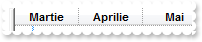
/*
Copy and paste the following directives to your header file as
it defines the namespace 'EXG2ANTTLib' for the library: 'ExG2antt 1.0 Control Library'
#import <ExG2antt.dll>
using namespace EXG2ANTTLib;
*/
EXG2ANTTLib::IG2anttPtr spG2antt1 = GetDlgItem(IDC_G2ANTT1)->GetControlUnknown();
spG2antt1->GetChart()->PutUnitWidth(64);
spG2antt1->GetChart()->PutMonthNames(L"Ianuarie Februarie Martie Aprilie Mai Iunie Iulie August Septembrie Octombrie Noiembrie Decembrie");
EXG2ANTTLib::ILevelPtr var_Level = spG2antt1->GetChart()->GetLevel(0);
var_Level->PutLabel("<b><%mmmm%></b>");
var_Level->PutUnit(EXG2ANTTLib::exMonth);
|
|
523
|
How do I change the name for the week days, being displayed in the chart's header

/*
Copy and paste the following directives to your header file as
it defines the namespace 'EXG2ANTTLib' for the library: 'ExG2antt 1.0 Control Library'
#import <ExG2antt.dll>
using namespace EXG2ANTTLib;
*/
EXG2ANTTLib::IG2anttPtr spG2antt1 = GetDlgItem(IDC_G2ANTT1)->GetControlUnknown();
spG2antt1->GetChart()->PutUnitWidth(64);
spG2antt1->GetChart()->PutWeekDays(L"Duminica Luni Marti Miercuri Joi Vineri Simbata");
spG2antt1->GetChart()->GetLevel(0)->PutLabel("<b><%mm%></b>/<%dddd%>");
|
|
522
|
How do I access a level in the chart's header
/*
Copy and paste the following directives to your header file as
it defines the namespace 'EXG2ANTTLib' for the library: 'ExG2antt 1.0 Control Library'
#import <ExG2antt.dll>
using namespace EXG2ANTTLib;
*/
EXG2ANTTLib::IG2anttPtr spG2antt1 = GetDlgItem(IDC_G2ANTT1)->GetControlUnknown();
spG2antt1->GetChart()->PutUnitWidth(64);
spG2antt1->GetChart()->GetLevel(0)->PutLabel("<b><%mm%></b>/<%dd%>");
|
|
521
|
How can I change the color for the grid lines between the leves in the chart's header
/*
Copy and paste the following directives to your header file as
it defines the namespace 'EXG2ANTTLib' for the library: 'ExG2antt 1.0 Control Library'
#import <ExG2antt.dll>
using namespace EXG2ANTTLib;
*/
EXG2ANTTLib::IG2anttPtr spG2antt1 = GetDlgItem(IDC_G2ANTT1)->GetControlUnknown();
spG2antt1->PutGridLineColor(RGB(255,0,0));
spG2antt1->GetChart()->PutLevelCount(2);
|
|
520
|
How can I show or hide the grid lines between the leves in the chart's header
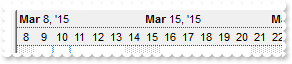
/*
Copy and paste the following directives to your header file as
it defines the namespace 'EXG2ANTTLib' for the library: 'ExG2antt 1.0 Control Library'
#import <ExG2antt.dll>
using namespace EXG2ANTTLib;
*/
EXG2ANTTLib::IG2anttPtr spG2antt1 = GetDlgItem(IDC_G2ANTT1)->GetControlUnknown();
spG2antt1->PutGridLineColor(RGB(255,0,0));
EXG2ANTTLib::IChartPtr var_Chart = spG2antt1->GetChart();
var_Chart->PutLevelCount(2);
var_Chart->GetLevel(0)->PutDrawTickLines(EXG2ANTTLib::exLevelNoLine);
var_Chart->GetLevel(1)->PutDrawTickLines(EXG2ANTTLib::exLevelNoLine);
|
|
519
|
How do I change the foreground color for the chart's header
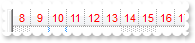
/*
Copy and paste the following directives to your header file as
it defines the namespace 'EXG2ANTTLib' for the library: 'ExG2antt 1.0 Control Library'
#import <ExG2antt.dll>
using namespace EXG2ANTTLib;
*/
EXG2ANTTLib::IG2anttPtr spG2antt1 = GetDlgItem(IDC_G2ANTT1)->GetControlUnknown();
spG2antt1->GetChart()->PutForeColorLevelHeader(RGB(255,0,0));
|
|
518
|
How do I change the background color for the chart's header
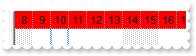
/*
Copy and paste the following directives to your header file as
it defines the namespace 'EXG2ANTTLib' for the library: 'ExG2antt 1.0 Control Library'
#import <ExG2antt.dll>
using namespace EXG2ANTTLib;
*/
EXG2ANTTLib::IG2anttPtr spG2antt1 = GetDlgItem(IDC_G2ANTT1)->GetControlUnknown();
spG2antt1->GetChart()->PutBackColorLevelHeader(RGB(255,0,0));
|
|
517
|
How do I specify the chart's foreground color
/*
Copy and paste the following directives to your header file as
it defines the namespace 'EXG2ANTTLib' for the library: 'ExG2antt 1.0 Control Library'
#import <ExG2antt.dll>
using namespace EXG2ANTTLib;
*/
EXG2ANTTLib::IG2anttPtr spG2antt1 = GetDlgItem(IDC_G2ANTT1)->GetControlUnknown();
spG2antt1->GetChart()->PutForeColor(RGB(255,0,0));
|
|
516
|
How do I specify the chart's background color
/*
Copy and paste the following directives to your header file as
it defines the namespace 'EXG2ANTTLib' for the library: 'ExG2antt 1.0 Control Library'
#import <ExG2antt.dll>
using namespace EXG2ANTTLib;
*/
EXG2ANTTLib::IG2anttPtr spG2antt1 = GetDlgItem(IDC_G2ANTT1)->GetControlUnknown();
spG2antt1->GetChart()->PutBackColor(RGB(255,0,0));
|
|
515
|
How do I put a picture on the center of the chart
/*
Copy and paste the following directives to your header file as
it defines the namespace 'EXG2ANTTLib' for the library: 'ExG2antt 1.0 Control Library'
#import <ExG2antt.dll>
using namespace EXG2ANTTLib;
*/
EXG2ANTTLib::IG2anttPtr spG2antt1 = GetDlgItem(IDC_G2ANTT1)->GetControlUnknown();
spG2antt1->GetChart()->PutPicture(IPictureDispPtr(((IDispatch*)(spG2antt1->ExecuteTemplate("loadpicture(`c:\\exontrol\\images\\zipdisk.gif`)")))));
spG2antt1->GetChart()->PutPictureDisplay(EXG2ANTTLib::MiddleCenter);
|
|
514
|
How do I resize/stretch a picture on the chart's background
/*
Copy and paste the following directives to your header file as
it defines the namespace 'EXG2ANTTLib' for the library: 'ExG2antt 1.0 Control Library'
#import <ExG2antt.dll>
using namespace EXG2ANTTLib;
*/
EXG2ANTTLib::IG2anttPtr spG2antt1 = GetDlgItem(IDC_G2ANTT1)->GetControlUnknown();
spG2antt1->GetChart()->PutPicture(IPictureDispPtr(((IDispatch*)(spG2antt1->ExecuteTemplate("loadpicture(`c:\\exontrol\\images\\zipdisk.gif`)")))));
spG2antt1->GetChart()->PutPictureDisplay(EXG2ANTTLib::Stretch);
|
|
513
|
How do I put a picture on the chart's center right bottom side
/*
Copy and paste the following directives to your header file as
it defines the namespace 'EXG2ANTTLib' for the library: 'ExG2antt 1.0 Control Library'
#import <ExG2antt.dll>
using namespace EXG2ANTTLib;
*/
EXG2ANTTLib::IG2anttPtr spG2antt1 = GetDlgItem(IDC_G2ANTT1)->GetControlUnknown();
spG2antt1->GetChart()->PutPicture(IPictureDispPtr(((IDispatch*)(spG2antt1->ExecuteTemplate("loadpicture(`c:\\exontrol\\images\\zipdisk.gif`)")))));
spG2antt1->GetChart()->PutPictureDisplay(EXG2ANTTLib::LowerRight);
|
|
512
|
How do I put a picture on the chart's center left bottom side
/*
Copy and paste the following directives to your header file as
it defines the namespace 'EXG2ANTTLib' for the library: 'ExG2antt 1.0 Control Library'
#import <ExG2antt.dll>
using namespace EXG2ANTTLib;
*/
EXG2ANTTLib::IG2anttPtr spG2antt1 = GetDlgItem(IDC_G2ANTT1)->GetControlUnknown();
spG2antt1->GetChart()->PutPicture(IPictureDispPtr(((IDispatch*)(spG2antt1->ExecuteTemplate("loadpicture(`c:\\exontrol\\images\\zipdisk.gif`)")))));
spG2antt1->GetChart()->PutPictureDisplay(EXG2ANTTLib::LowerLeft);
|
|
511
|
How do I put a picture on the chart's center top side
/*
Copy and paste the following directives to your header file as
it defines the namespace 'EXG2ANTTLib' for the library: 'ExG2antt 1.0 Control Library'
#import <ExG2antt.dll>
using namespace EXG2ANTTLib;
*/
EXG2ANTTLib::IG2anttPtr spG2antt1 = GetDlgItem(IDC_G2ANTT1)->GetControlUnknown();
spG2antt1->GetChart()->PutPicture(IPictureDispPtr(((IDispatch*)(spG2antt1->ExecuteTemplate("loadpicture(`c:\\exontrol\\images\\zipdisk.gif`)")))));
spG2antt1->GetChart()->PutPictureDisplay(EXG2ANTTLib::UpperCenter);
|
|
510
|
How do I put a picture on the chart's right top corner
/*
Copy and paste the following directives to your header file as
it defines the namespace 'EXG2ANTTLib' for the library: 'ExG2antt 1.0 Control Library'
#import <ExG2antt.dll>
using namespace EXG2ANTTLib;
*/
EXG2ANTTLib::IG2anttPtr spG2antt1 = GetDlgItem(IDC_G2ANTT1)->GetControlUnknown();
spG2antt1->GetChart()->PutPicture(IPictureDispPtr(((IDispatch*)(spG2antt1->ExecuteTemplate("loadpicture(`c:\\exontrol\\images\\zipdisk.gif`)")))));
spG2antt1->GetChart()->PutPictureDisplay(EXG2ANTTLib::UpperRight);
|
|
509
|
How do I put a picture on the chart's left top corner
/*
Copy and paste the following directives to your header file as
it defines the namespace 'EXG2ANTTLib' for the library: 'ExG2antt 1.0 Control Library'
#import <ExG2antt.dll>
using namespace EXG2ANTTLib;
*/
EXG2ANTTLib::IG2anttPtr spG2antt1 = GetDlgItem(IDC_G2ANTT1)->GetControlUnknown();
spG2antt1->GetChart()->PutPicture(IPictureDispPtr(((IDispatch*)(spG2antt1->ExecuteTemplate("loadpicture(`c:\\exontrol\\images\\zipdisk.gif`)")))));
spG2antt1->GetChart()->PutPictureDisplay(EXG2ANTTLib::UpperLeft);
|
|
508
|
How do I put a picture on the chart's background
/*
Copy and paste the following directives to your header file as
it defines the namespace 'EXG2ANTTLib' for the library: 'ExG2antt 1.0 Control Library'
#import <ExG2antt.dll>
using namespace EXG2ANTTLib;
*/
EXG2ANTTLib::IG2anttPtr spG2antt1 = GetDlgItem(IDC_G2ANTT1)->GetControlUnknown();
spG2antt1->GetChart()->PutPicture(IPictureDispPtr(((IDispatch*)(spG2antt1->ExecuteTemplate("loadpicture(`c:\\exontrol\\images\\zipdisk.gif`)")))));
|
|
507
|
How to specify the width for the left or side pane
/*
Copy and paste the following directives to your header file as
it defines the namespace 'EXG2ANTTLib' for the library: 'ExG2antt 1.0 Control Library'
#import <ExG2antt.dll>
using namespace EXG2ANTTLib;
*/
EXG2ANTTLib::IG2anttPtr spG2antt1 = GetDlgItem(IDC_G2ANTT1)->GetControlUnknown();
spG2antt1->GetChart()->PutPaneWidth(VARIANT_FALSE,128);
|
|
506
|
How do I display the header of the chart using multiple levels, lines
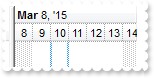
/*
Copy and paste the following directives to your header file as
it defines the namespace 'EXG2ANTTLib' for the library: 'ExG2antt 1.0 Control Library'
#import <ExG2antt.dll>
using namespace EXG2ANTTLib;
*/
EXG2ANTTLib::IG2anttPtr spG2antt1 = GetDlgItem(IDC_G2ANTT1)->GetControlUnknown();
spG2antt1->GetChart()->PutLevelCount(2);
|
|
505
|
How do change the width of the chart's area
/*
Copy and paste the following directives to your header file as
it defines the namespace 'EXG2ANTTLib' for the library: 'ExG2antt 1.0 Control Library'
#import <ExG2antt.dll>
using namespace EXG2ANTTLib;
*/
EXG2ANTTLib::IG2anttPtr spG2antt1 = GetDlgItem(IDC_G2ANTT1)->GetControlUnknown();
spG2antt1->GetChart()->PutPaneWidth(VARIANT_TRUE,256);
|
|
504
|
How do I show or hide the control's chart area
/*
Copy and paste the following directives to your header file as
it defines the namespace 'EXG2ANTTLib' for the library: 'ExG2antt 1.0 Control Library'
#import <ExG2antt.dll>
using namespace EXG2ANTTLib;
*/
EXG2ANTTLib::IG2anttPtr spG2antt1 = GetDlgItem(IDC_G2ANTT1)->GetControlUnknown();
spG2antt1->GetChart()->PutPaneWidth(VARIANT_TRUE,0);
|
|
503
|
How do I access the chart's area of the control
/*
Copy and paste the following directives to your header file as
it defines the namespace 'EXG2ANTTLib' for the library: 'ExG2antt 1.0 Control Library'
#import <ExG2antt.dll>
using namespace EXG2ANTTLib;
*/
EXG2ANTTLib::IG2anttPtr spG2antt1 = GetDlgItem(IDC_G2ANTT1)->GetControlUnknown();
spG2antt1->GetChart()->PutPaneWidth(VARIANT_FALSE,64);
|
|
502
|
How can I select a cells like in excel
/*
Copy and paste the following directives to your header file as
it defines the namespace 'EXG2ANTTLib' for the library: 'ExG2antt 1.0 Control Library'
#import <ExG2antt.dll>
using namespace EXG2ANTTLib;
*/
EXG2ANTTLib::IG2anttPtr spG2antt1 = GetDlgItem(IDC_G2ANTT1)->GetControlUnknown();
spG2antt1->PutSingleSel(VARIANT_FALSE);
spG2antt1->PutFullRowSelect(EXG2ANTTLib::exRectSel);
spG2antt1->PutMarkSearchColumn(VARIANT_FALSE);
spG2antt1->PutSearchColumnIndex(-1);
spG2antt1->GetColumns()->Add(L"Column1");
spG2antt1->GetColumns()->Add(L"Column2");
spG2antt1->GetColumns()->Add(L"Column3");
EXG2ANTTLib::IItemsPtr var_Items = spG2antt1->GetItems();
var_Items->PutDefaultItem(var_Items->AddItem(long(0)));
var_Items->PutCellValue(long(0),long(1),long(1));
var_Items->PutCellValue(long(0),long(2),long(2));
var_Items->PutDefaultItem(var_Items->AddItem(long(3)));
var_Items->PutCellValue(long(0),long(1),long(4));
var_Items->PutCellValue(long(0),long(2),long(5));
var_Items->PutDefaultItem(var_Items->AddItem(long(6)));
var_Items->PutCellValue(long(0),long(1),long(7));
var_Items->PutCellValue(long(0),long(2),long(8));
|
|
501
|
How can I select a multiple column
/*
Copy and paste the following directives to your header file as
it defines the namespace 'EXG2ANTTLib' for the library: 'ExG2antt 1.0 Control Library'
#import <ExG2antt.dll>
using namespace EXG2ANTTLib;
*/
EXG2ANTTLib::IG2anttPtr spG2antt1 = GetDlgItem(IDC_G2ANTT1)->GetControlUnknown();
spG2antt1->PutMarkSearchColumn(VARIANT_FALSE);
spG2antt1->PutSingleSel(VARIANT_FALSE);
spG2antt1->PutFullRowSelect(EXG2ANTTLib::exRectSel);
((EXG2ANTTLib::IColumnPtr)(spG2antt1->GetColumns()->Add(L"Column1")))->PutSelected(VARIANT_TRUE);
spG2antt1->GetColumns()->Add(L"Column2");
((EXG2ANTTLib::IColumnPtr)(spG2antt1->GetColumns()->Add(L"Column3")))->PutSelected(VARIANT_TRUE);
EXG2ANTTLib::IItemsPtr var_Items = spG2antt1->GetItems();
var_Items->PutDefaultItem(var_Items->AddItem(long(0)));
var_Items->PutCellValue(long(0),long(1),long(1));
var_Items->PutCellValue(long(0),long(2),long(2));
var_Items->PutDefaultItem(var_Items->AddItem(long(3)));
var_Items->PutCellValue(long(0),long(1),long(4));
var_Items->PutCellValue(long(0),long(2),long(5));
var_Items->PutDefaultItem(var_Items->AddItem(long(6)));
var_Items->PutCellValue(long(0),long(1),long(7));
var_Items->PutCellValue(long(0),long(2),long(8));
spG2antt1->GetItems()->SelectAll();
|